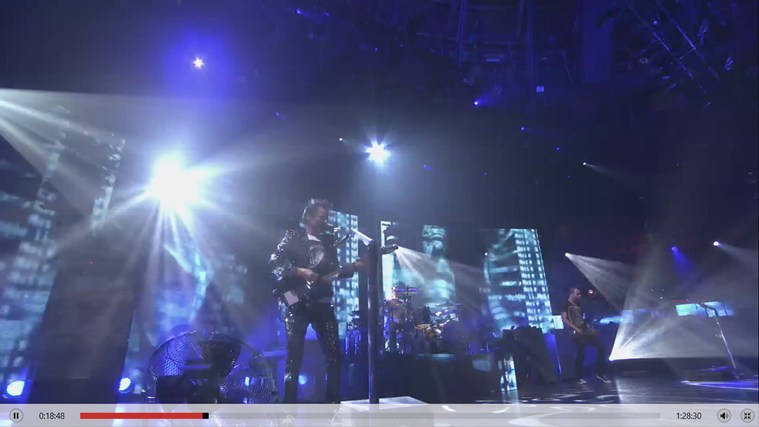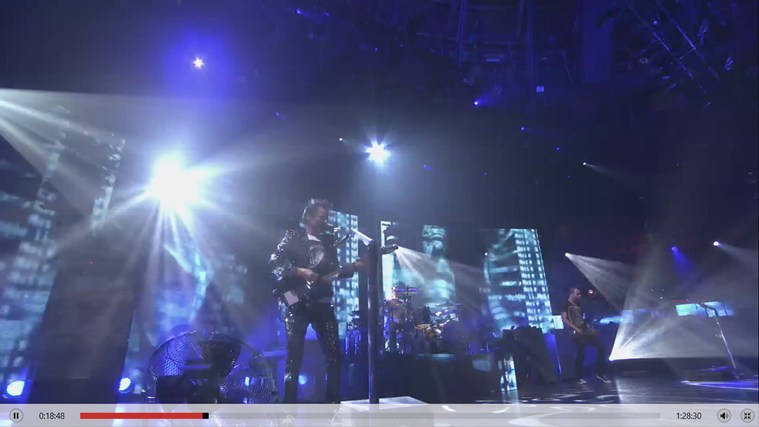Publisher`s description - YouTube DJ
YouTube DJ lets you play videos from your YouTube playlists and favorites. It can play music while the application is in the background, and can be controlled from the media keys on your keyboard. YouTube DJ will also block the ads from YouTube for the best experience!
Why pay for a music streaming service like Pandora, Spotify or Xbox Music when all the music you need is available on YouTube for free? Edit or create playlists directly from the YouTube website, then play them from YouTube DJ.
YouTube DJ will take your YouTube username and show you all your playlists, favorites and channel subscriptions. Tap a playlist to start playing, and let it play either in the foreground to watch the video, or in the background to keep using your computer while you listen to music. YouTube DJ will show you information about the current track in the Windows 8 volume control popup, and will also let you pause or skip to next track.
Search any playlist on YouTube directly from the Windows 8 search. You can pin any playlist to your start screen, and start playing it with a single click. Use the settings charm to configure your preferred bitrate, from Standard Quality to 1080p High Definition.
YouTube DJ is completely free, and contains no advertising!
Feature:
- - Play videos from your YouTube playlists, favorites, and channel subscriptions
- - No YouTube ads
- - Control playback at any time with the media keys on your keyboard or your tablet (play, pause, next track, etc...) and the Windows 8 volume control popup
- - Search any playlist on YouTube
- - Listen to music while the application is in the background
- - Pin your favorite playlists to the start screen for a one-click access
- - No need to enter your YouTube password, the app only asks for your username since user profiles are public
- - Free and no ads!
- - Shuffle mode
- - Play videos in High Definition (720p, 1080p) with full hardware acceleration
- - Fullscreen mode
- - Snapped mode to keep an eye on the video while you use other apps
- - Select your preferred bitrate in the settings
- - See at any time information about the current track playing from the Windows 8 volume control popup
- - Access directly the browser version of YouTube to read comments, likes and see related videos
- - Fast and fluid interface compared to the YouTube website